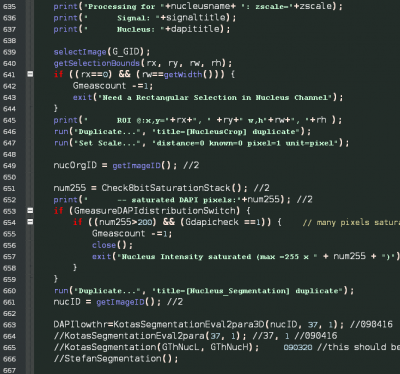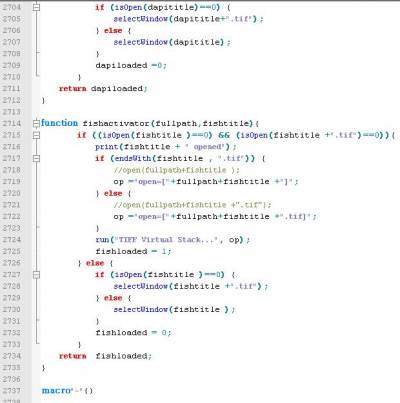Notepad++ Syntax Highlighter for ImageJ Macro
Dec. 2021: Note that there is a very new configuration file available from here: https://fs.magnet.fsu.edu/~lee/asc/ImageJUtilities/Notepad++/userDefinedLang-IJMacro.xml
Configuration file (xml) for syntax highlighting of |ImageJ Macro codes in Notepad++.
Author
Kota Miura
Centre for Molecular and Cellular Imaging (CMCI)
EMBL Heidelberg
miura at embl dot de
Tel: +49 6221 387 404
History
- 10-11-06 first version released
Source
Released under the GNU General Public License Ver2.
Requires
Installation
Download IJmacro_VIMlight.xml to a place where you can access easily. IJmacro_VIMlight.xml is for white background. If you prefer dark background (Mono Industrial only), then download IJmacro_VIMMonoIndustrial.xml
Description
Above xml file should be imported from Notepad++ by View → User Defined Dialogue… and then click “import”.