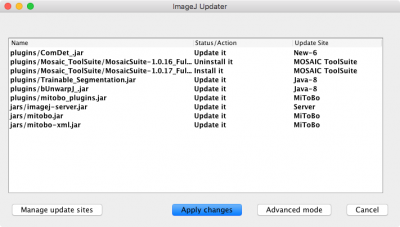Table of Contents
Preparation before Coming to the basic Course
Before you come to the course, there are several things you should do by yourself.
- Installation / Upgrading of Fiji (ImageJ).
- Install plugins using the Fiji updater and Update Sites.
- If you have a problem, write an email to Kota.
Details:
1. Installation of the newest version Fiji(ImageJ).
Please be ready with the newest Fiji installed on your laptop. If you already have one installed, be sure to upgrade the software (see step 2). If you do not want to upgrade for whatever reason, just install the second one just for the course.
INSTRUCTION
step 1. Download Fiji (ImageJ)
go to the Fiji download page:
https://imagej.net/Fiji/Downloads
Download the latest one, whichever fits your OS.
In Windows OS, you just need to unpack the zip file and place the folder on your Desktop. With Mac OSX, double-click the .dmg file and install it as usual (copy Fiji to Application folder).
step 2. Upgrading
Launch Fiji. From the menu, select [Help → Update…]. Fiji checks the status by comparing with the newest files in the download server and it takes 30 seconds or so to check this. Then A window titled “ImageJ updater” opens (see below) with a list of files that need to be updated.
If nothing is listed, just close the window because your Fiji is at the latest status. If you see the list like the image shown above, then click “Apply Changes” button. Fiji will start downloading newer files, and then when completed, it will ask you to restart Fiji - so please restart.
You might need to restart and run the updater two times, as updater itself sometimes needs to be updated first before other things.
2. Install plugins
From the Fiji jmenu bar, select [Help > Update…]
- The window “ImageJ updater” opens.
- In that window, click the button “Manage update sites” at the bottom-left.
- Another window called “Manage Update Sites” opens. From the list of update sites, tick “CMCI-EMBL”.
- Depending on the workshop program, I will ask you to install more plugins. In that case, please also tick update sites that I will tell you to install. Such as:
- “IJPB-plugins” (MorpholibJ)
- “MosaicToolsSuite” (this includes Particle Tracker 2D/3D)
- After ticking required update sites, close the “Manage update sites” window by clicking the button “close”.
- Back to the “ImageJ updater” window, click the button “apply changes” at the bottom. It takes a while to download additional files. When completed, you will be asked to restart Fiji - so quit Fiji, and relaunch Fiji. Check the menu and there should be a new menu item “EMBL”.
Optional: The Basic Course Textbook
If you want a textbook, follow the link below and click the textbook image. Downloading of the textbook should then start.
http://cmci.embl.de/documents/ijcourses#basics_of_image_processing_and_analysis