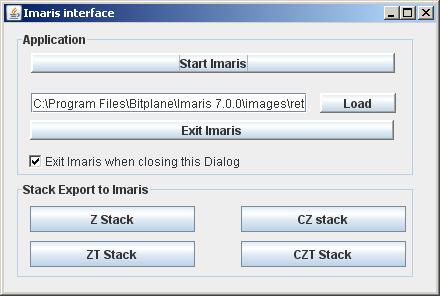Export Hyperstack to Imaris
Author
Kota Miura
Centre for Molecular and Cellular Imaging (CMCI)
EMBL Heidelberg
miura at embl dot de
Tel: +49 6221 387 404
History
- 10-08-06 First Version.
Source
Released under the GNU General Public License.
Requires
ImageJ ver 1.37j or higher (ImageJ, upgrade page).
A commercial software Imaris (Bitplane) ver 7.0.0 and its optional module ImarisXT.
Installation
You need to install several files.
- Download ImarisPlugin3_.jar and place the file in the plugin folder of ImageJ.
- Download jacob-1.15-M3.zip from JACOB site (JACOB bridge is a module that bridges between Java and Windows application). Unzip the file and then
- place jacob-1.15-M3-x86.dll (if your machine is 64-bit, then jacob-1.15-M3-x64.dll) in a directory where system path is set in your machine. In my case, I copied it under C:\Sun\SDK\jdk\jre\bin.
- place jacob.jar under C:\Sun\SDK\jdk\jre\lib\ext, where java path is set.
Description
Exports multidimensional stack opened in ImageJ directly to Imaris, so that 3D time series with multiple channels could be visualized and inspected using useful interface of Imaris. It works with 8-bit and 16-bit stacks. 32-bit stack exporting should work but not tested.
Following types of stacks could be exported:
- Z stack
- cz stack (up to 4 channels)
- RGB - Z stack
- each color channel will be treated as a single channel)
- ZT stack
- CZT stack
- RGB - ZT stack
- each color channel will be treated as a single channel)
In case of CZ, ZT, CZT, RGB-ZT stacks, stack should be already be converted to Hyperstack (Image → Stack → Stack to HyperStack). You should also be sure that dimensional sizes in [Image → Image Properties] are correctly set, since plugin reads dimensional information from this.
Work Flow
- Open a hyperstack in ImageJ.
- Do [Plugins → Imaris → Hyperstack Exporter…]. “Imaris Interface” window appears.
- Click “Start Imaris”. Imaris application starts up.
- In the panel “Stack Export to Imaris”, click appropriate button that matches with the dimension of your stack. Then wait for the exporting to finish.
- You could close this “Imaris Interface” window. Although there is check button saying “Exit Imaris when closing this dialog”, Imaris survives even when ImageJ is terminated.
Development
I noted some memos on JAVA-JACOB usage in below entries.
http://cmci.embl.de/blogtng/2010-06-17/imaris_-_java
http://cmci.embl.de/blogtng/2010-08-03/coding_memo_for_jacob_bridge_between_java_and_bitplane_imaris
Acknowledgement
This plugin was written on top of example java application “HelloImaris.java” written by Volker Baecker, which is available in the Bitplane website.