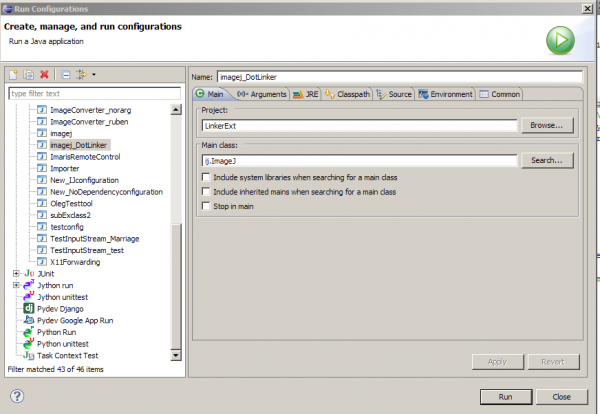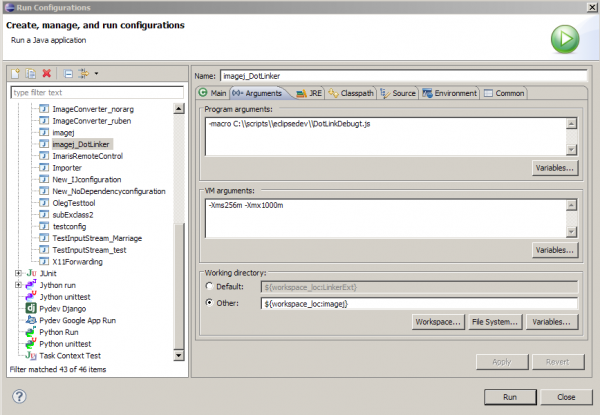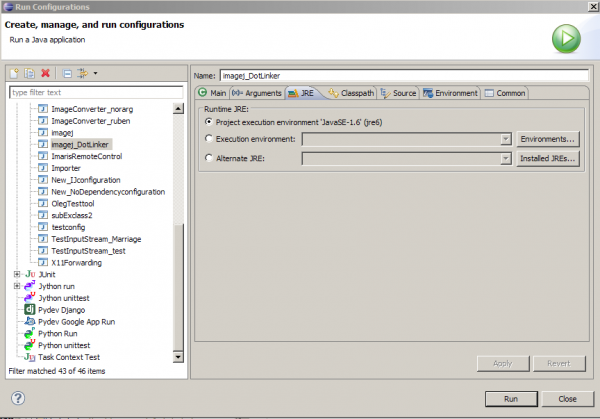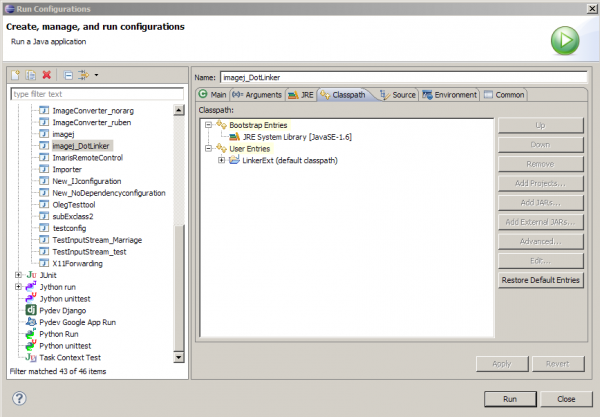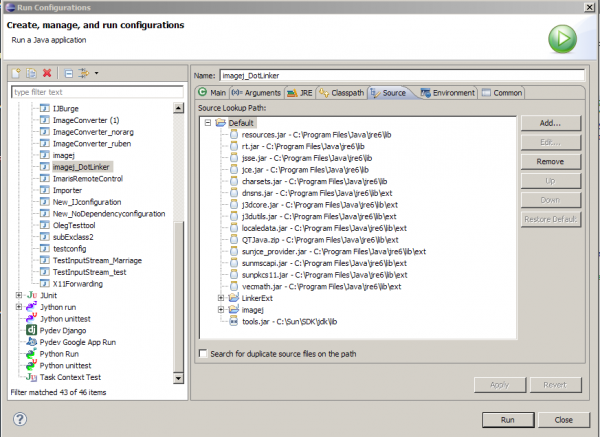This is an old revision of the document!
Setting Up Eclipse Debugging Environment for ImageJ Plugin Development
Eclipse IDE is an extremely useful IDE but very complicated on first look (and on second, third… for me). Setting environment is important for efficient development but this preparation actually is not so straight forward. Some step-by-step instructions are available here or here.
Following these instructions does enable you to develop nicely. With these instructions, you could probably understand how to set classpath and how to link other projects as reference.
For myself, it has always been the most difficult configuration to set debug and run environment. After some experiences, I found that setting Run/Debug environment is very flexible and many ways: too flexible that it is difficult for beginners to get some first grip on setting them successfully.
I expose one of my debug/run setting of ImageJ plugin development in Eclipse. Note that this is not the only way, and the most important setting is “Arguments”.
Main tab
Run/Debug configuration is done via [Run → Run Configurations…] from the menu. You will see a panel, with left column listing your Run setups and in the right several tabbed panels for setting parameters. Here is the “Main” tab.