This is an old revision of the document!
Table of Contents
Bleach Corrector
Author
Kota Miura
Centre for Molecular and Cellular Imaging (CMCI)
EMBL Heidelberg
miura at embl dot de
Tel: +49 6221 387 404
History
- 10-09-15 First Version
- 12-04-16 Compiled with JRE 1.6.0_20
Source
Released under the GNU General Public License v2.
Requires
ImageJ ver 1.34j or higher (ImageJ, upgrade page).
Installation
This plugin will be a part of Fiji, so you could find it under menu tree [Image > Adjust >] in near future (as of Apr. 18, 2012).
If you want to use it in ImageJ, download CorrectBleach_.jar (right click or ctrl-click to save) and place the jar file under plugin folder of ImageJ and restart ImageJ. You will find the plugin at [Plugins → emblTool → Bleach Corrector].
Description
This plugin contains three different methods for correcting the intensity decay due to photobleaching. They all work with either 2D or 3D time series. In case of 3D time series, image properties should be appropriately set. If you are not sure, check your image header by [Image → Properties].
- Simple Ratio Method:
- Plugin version of Jens Rietdorf's macro, extended further with capability for correcting 3D time series. This method is similar to the double normalization method in Phair et al. (2004), except that we do not normalize the curve.
- Phair, R. D., Gorski, S. A. and Misteli, T. (2004). Measurement of dynamic protein binding to chromatin in vivo, using photobleaching microscopy. Methods Enzymol 375, 393-414.
- You need to estimate the base line intensity before using this method. Measure the mean intensity of the region outside the target signal and use that value.
- Exponential Fitting Method:
- Similar to the description in the manual of MBF-ImageJ. Additionally, this plugin also works with 3D time series.
- MBF-ImageJ suggests to use “Exponential” equation for fitting, whereas this plugin uses “Exponential with Offset”
- Figure below is an example of fitting exponential decay equation to the intensity changes over time. This is rather an ideal case example. If you see that the fit quality is not good enough, do not use this method. Beside the evaluation of the fitting quality by eyes, use R^2 (residual) as an indicator of the quality of fit.
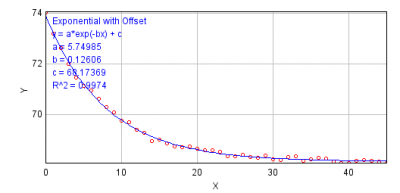
- Exponential Fitting Method (base subtraction):
- similar to above, but does two rounds of curve fitting.
- 1st round: estimate the baseline intensity and subtract the base line value
- 2nd round: do the curve fitting again and correct each frame accordingly.
- Histogram Matching Method:
- A brand-new method for bleach correction.
- This algorithm first samples the histogram of initial frame, and for the successive frames, histograms are matched to the first frame. This avoids the increase in noise in the latter part of the sequence which is a problem in the above two methods.
- This method does much better restoration of bleaching sequence for segmentation but not appropriate for intensity quantification.
- See the blog entry, a bit more detail on this issue and here is some more notes.
