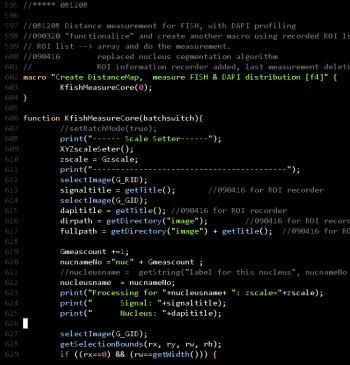downloads:vim_syntaxhighlighter
Vim Syntax High-Lighter for ImageJ Macro
Two files should be downloaded and placed under appropriate places. Incase of MacVim, filetype.vim must be edited (so if you do not like to edit the original distribution file, I do not recommend this).
installation
filetype.vim
download from github –> filetype.vim
Place the file under
- (Vimfolder)/vimfile (Windows)
- if such folder does not exist, you should create one.
- ~/.vim (Unix)
in case of MacVim, a bit complicated:
- place the file in ~/.vim
- also add the contents of above filetype.vim to /Applications/MacVim.app/Contents/Resources/vim/runtime/filetype.vim
ijmacor.vim
download from github –> ijmacro.vim
Place the file under
- (Vimfolder)/vimfile/syntax (Windows)
- if such folder does not exist, you should create one.
- ~/.vim/syntax (Unix)
in case of MacVim:
- place the file in ~/.vim/syntax
- also place another copy to /Applications/MacVim.app/Contents/Resources/vim/runtime/syntax
downloads/vim_syntaxhighlighter.txt · Last modified: 2016/05/24 12:46 by 127.0.0.1